删除vSphere中DataStore(inactive)非活动存储 2020-06-09 虚拟化 暂无评论 4650 次阅读 问题描述: vSphere环境中存储状态显示为inactive(非活动),这种状态下无法对该存储进行删除操作。 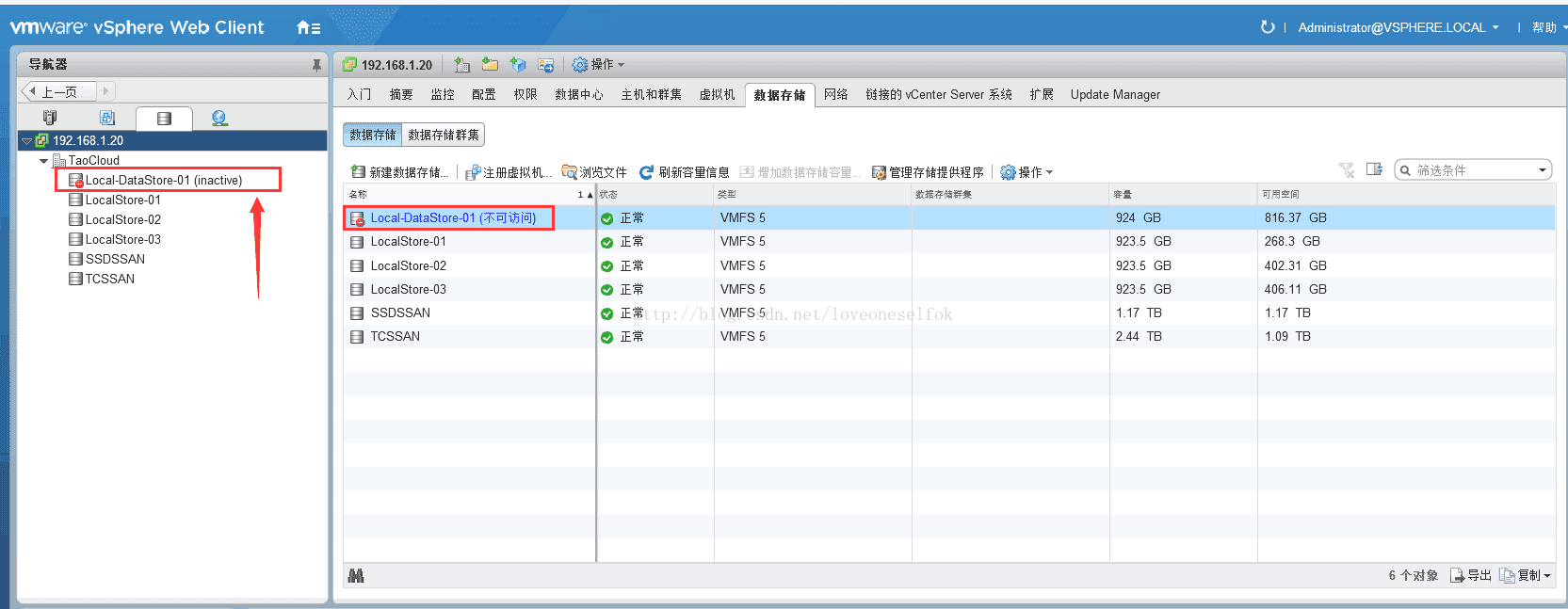 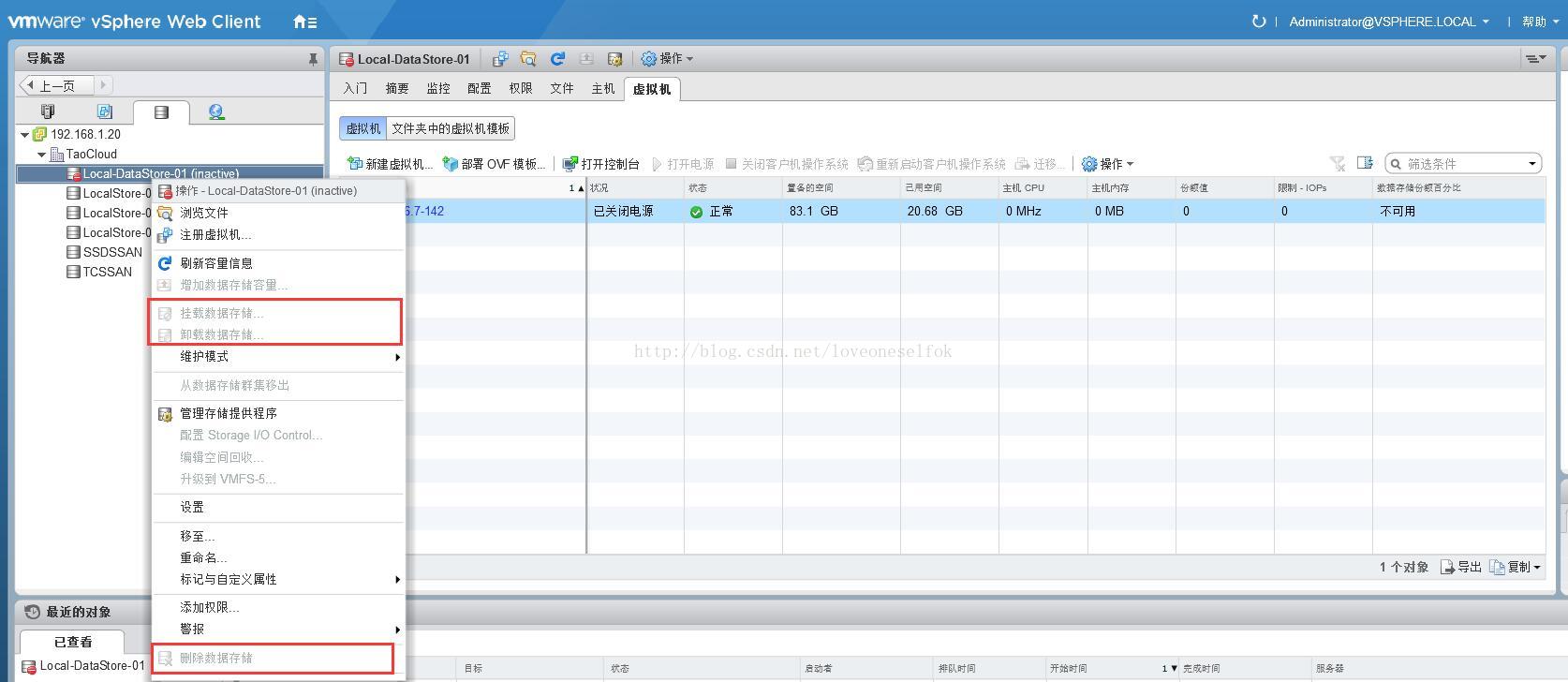 原因分析: 主要是因为该存储已经损坏或被删除,在底层已经不存在造成的。由于在vCenter层面还存在映射关系,所以在vCenter界面总能显示,但实际不存在所以无法操作。 操作过程: 1.首先查看存储存在哪些映射关系,主要查看主机与虚拟机,如果与主机存在时解除与主机的映射关系即可,如果是虚拟机的话要继续查看与虚拟机哪些部件(硬盘、CDROM、快照)存在映射关系。 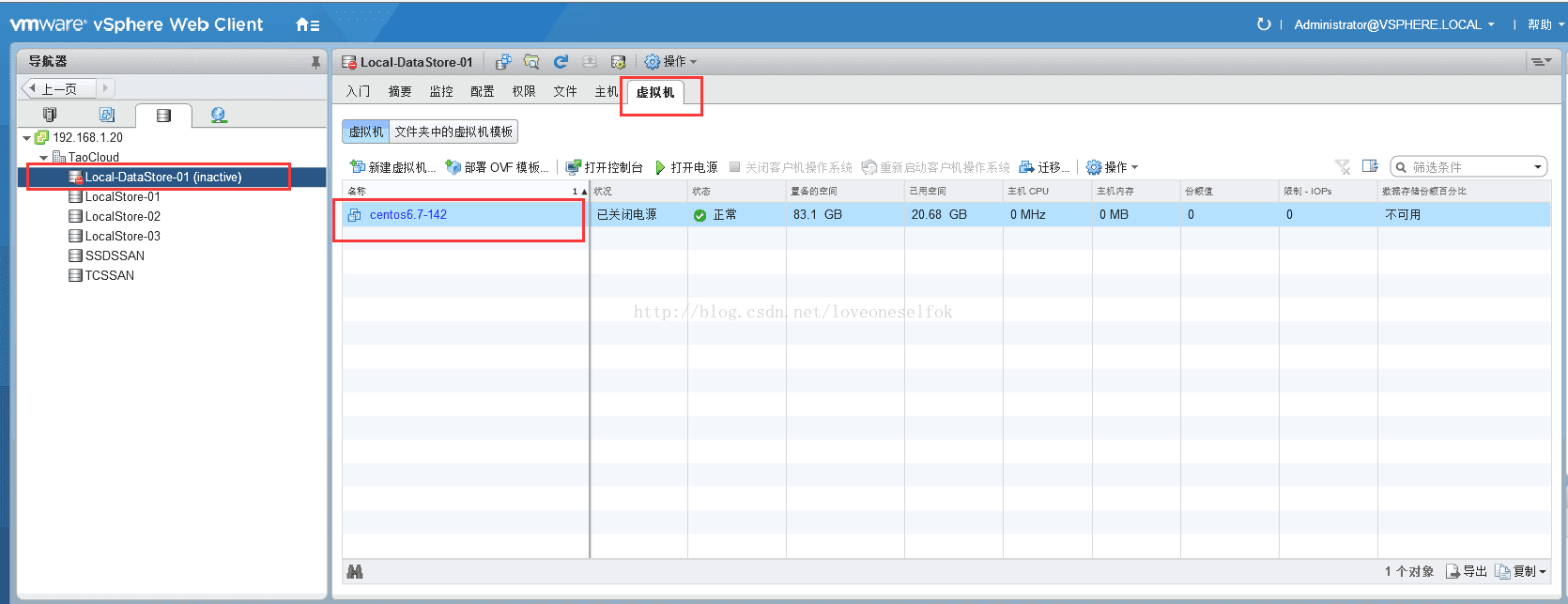 2.检查虚拟机配置,查看虚拟机磁盘位置,看是否与位于被删除的存储上,如果有的话只能删掉这块磁盘,或恢复存储为可用,然后把磁盘迁移。 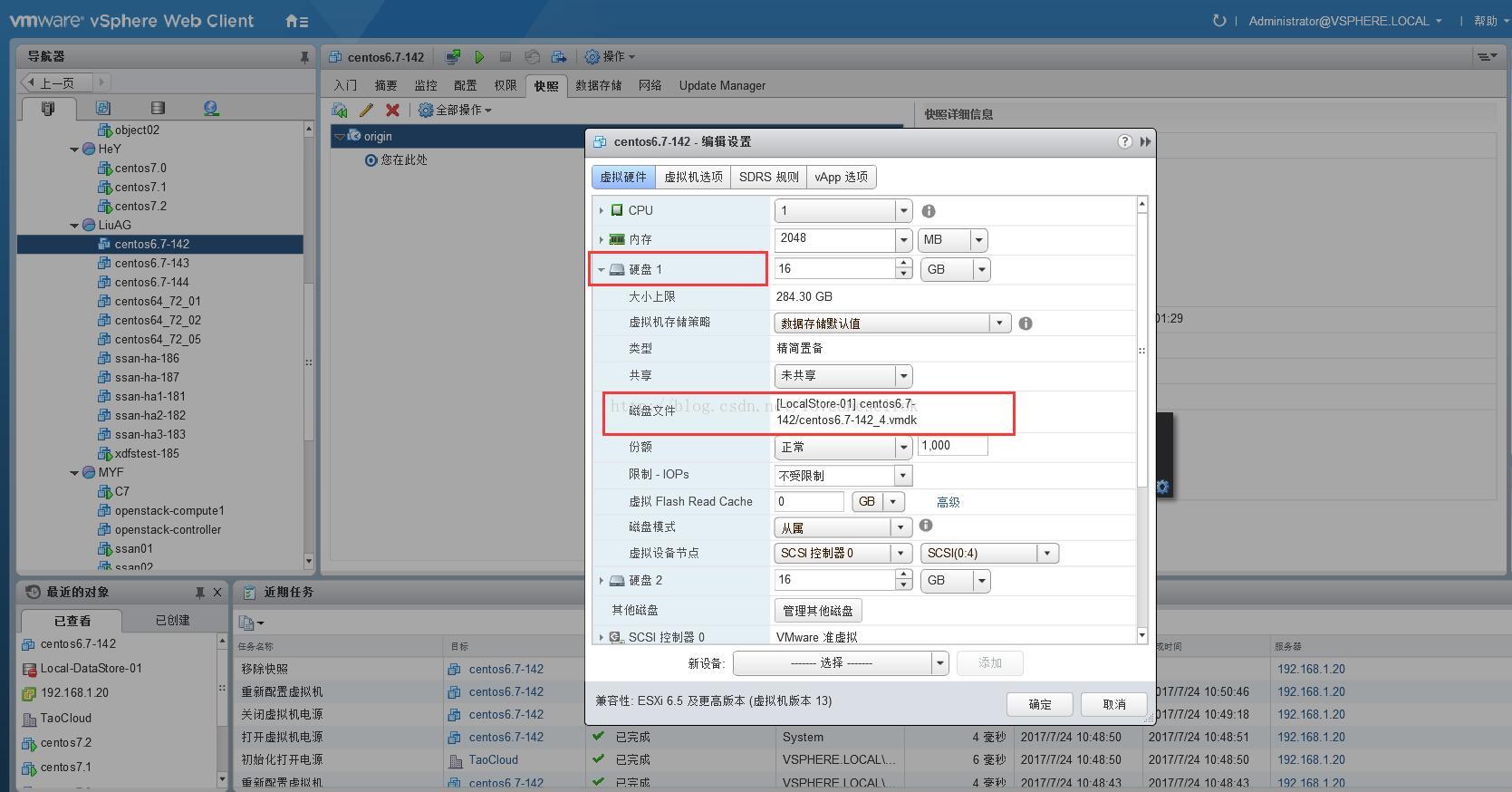 3.检查虚拟机CDROM挂载镜像,看所挂载的镜像位置,位于原存储的话删除CDROM或挂载其他存储镜像。 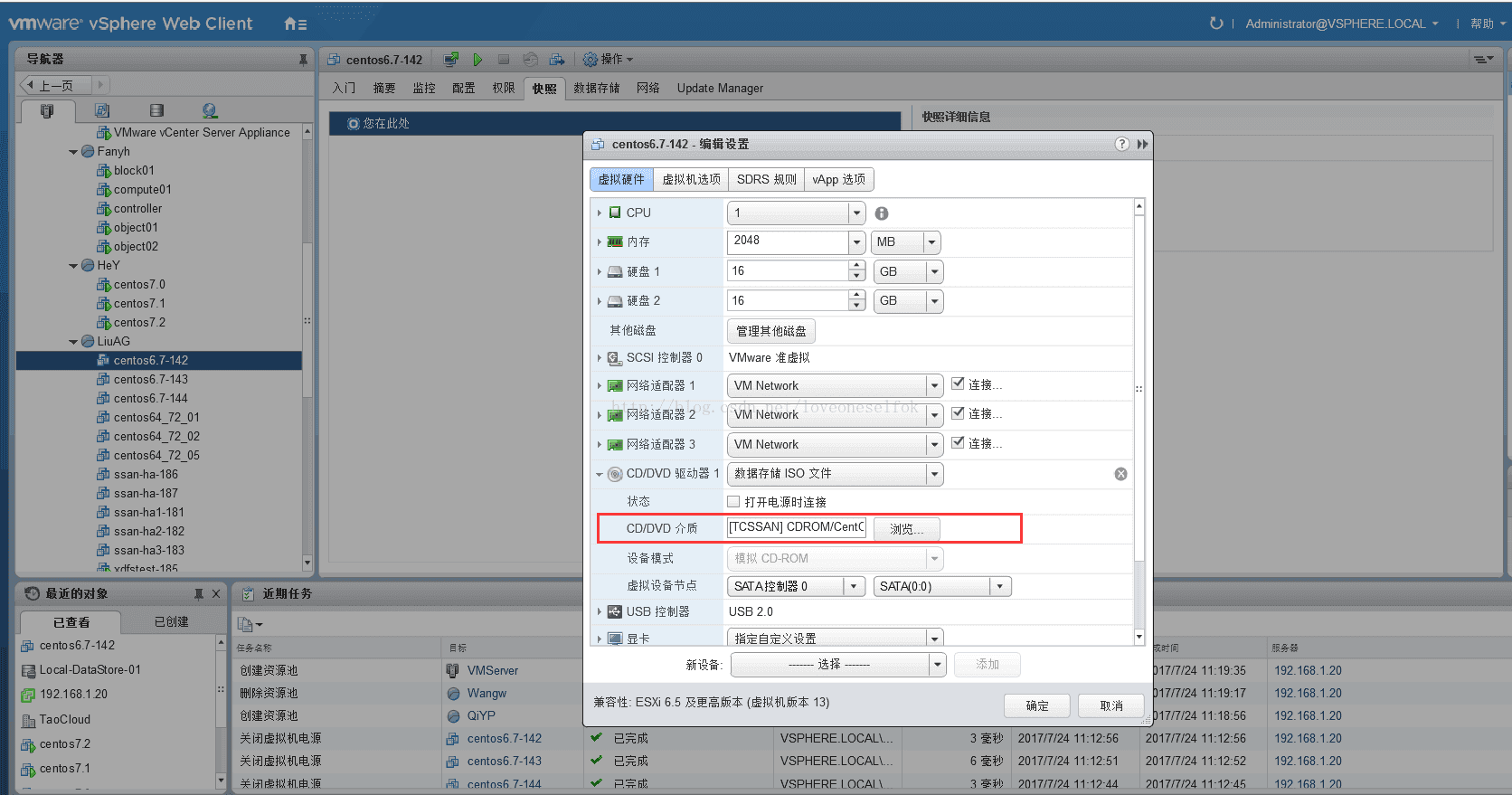 4.如果虚拟机磁盘和CDROM都与损坏存储无硬射关系,则检查虚拟机快照,由于在快照界面无法查看快照位置,所以只能选择删除快照。 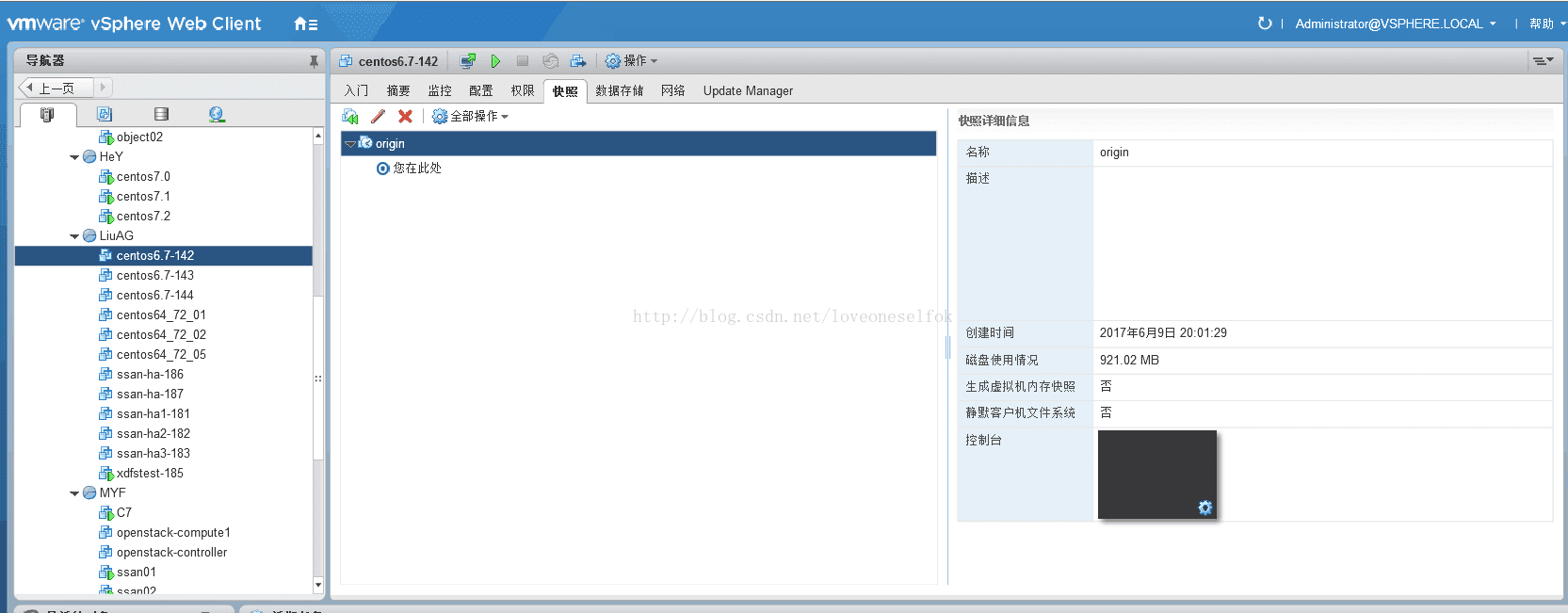 5.以上操作完成后回到存储界面可以看到无法使用的存储已经被删除。 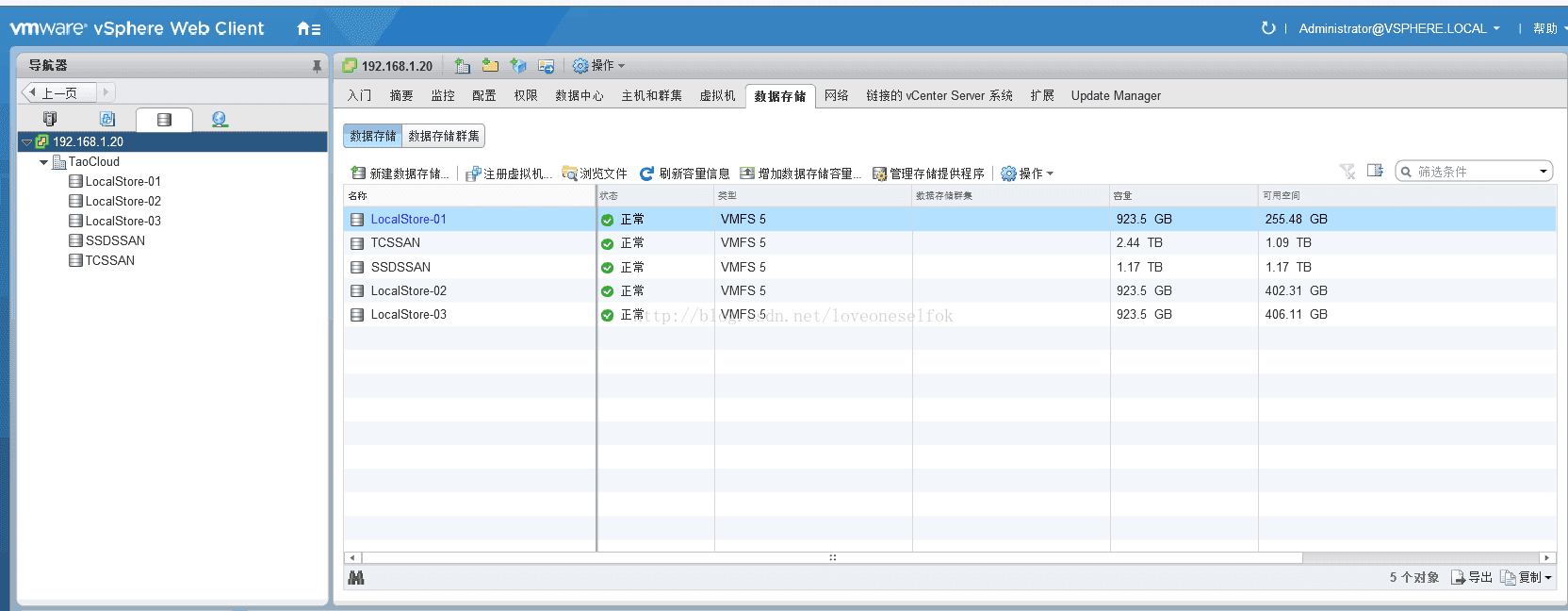 注意事项: 虚拟机迁移时快照无法迁移,迁移前保存好相关内容尽量删除快照后进行迁移操作 如果是删除存储先卸载客户端,之后再删除底层存储 转自https://blog.csdn.net/loveoneselfok/article/details/76020081 标签: 存储, vsphere 本作品采用 知识共享署名-相同方式共享 4.0 国际许可协议 进行许可。