VCSA 6.5无法访问,报错“503 Service Unavailable”的解决方法 2020-06-09 虚拟化 暂无评论 10528 次阅读 1、问题 重启vcenter后,登录vsphere client,提示 ``` 503 Service Unavailable (Failed to connect to endpoint: [N7Vmacore4Http20NamedPipeServiceSpecE:0x0000564cbcb1fa90] _serverNamespace = / action = Allow _pipeName =/var/run/vmware/vpxd-webserver-pipe) ``` 2、解决方法 重启VCSA,vsphere-client服务还没有启动,需要等一段时间。 如果长时间还是如此,则需要使用SSH登陆VCSA查看并解决问题。 命令功能如下 ``` // 使用shell进行连接 Command> shell // 查看VMware services帮助 Command> service-control --help // 列出所有可控VMware服务 Command> service-control --list-services // 查看VMware services运行状态 Command> service-control --status vsphere-client // 关闭vsphere-client Command> service-control --stop vsphere-client // 启动vsphere-client Command> service-control --start vsphere-client ``` 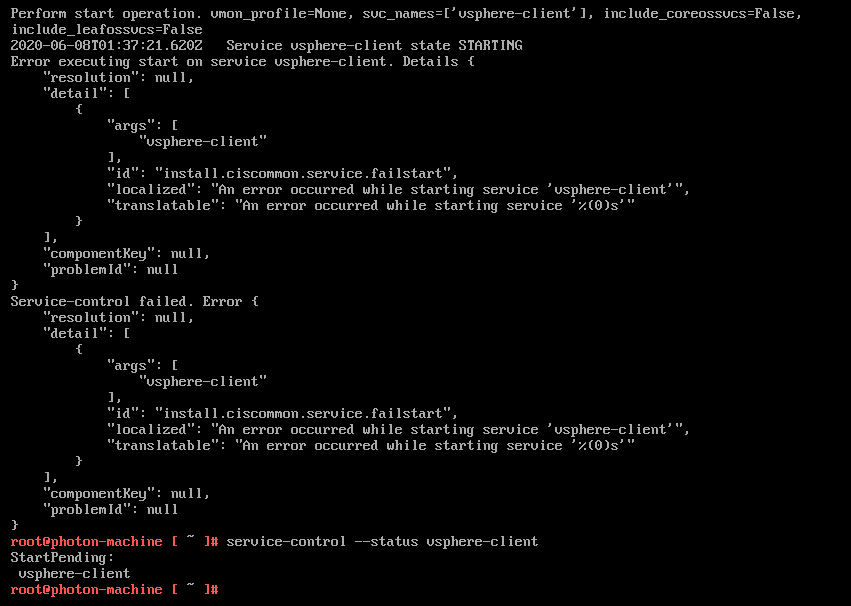 在我们遇到此类问题是,用service-control --statuss命令可以查看到很多未启动的服务,我们依次把能启动的都启动就好。 vmware-mbcs vmware-netdumper vmware-rbd-watchdog vmware-content-library vmware-vcha vmware-imagebuilder vmware-statsmonitor vmware-vmcam vsphere-client vsphere-ui 启动VCSA后,我们并不能立即进入。刷新浏览器后,VCSA会提示正在初始化。稍等片刻,再次刷新就会进入登录界面。 标签: vcenter, vcsa, 503 本作品采用 知识共享署名-相同方式共享 4.0 国际许可协议 进行许可。