exsi单机加载panabit+ixcache+panalog(流控+缓存+日志) 2016-01-23 网络 1 条评论 8465 次阅读 由于工作原因,需要上流控缓存日志系统,找到了panabit,索性一台机器虚拟化哈。 闲置服务器 惠普G6 500G raid0 8G内存 购买网卡 Winyao WYI350T4 PCI-E X4服务器四口千兆网卡intel I350T4 460元 关于配置,服务器用了raid0,因为其实挂了就重新配置呗,带有实验的性质,所以无所谓了。生产环境还是推荐raid5或者raid1。网卡其实只用了3个口(服务器自带4个+网卡4个),另外几个只是备用的了。如果多条线路上的话,差不多正好够用。 网络状况 1、有电信、集团专线、教育网三个出口 2、流控为透明模式 3、缓存为牵引模式 存储状况 1、500G 服务器自带的硬盘,做了raid0阵列 2、由于缓存不够,用了openfiler做了iscsi的阵列。随便找了台垃圾机器装了两块1T的硬盘。 图1 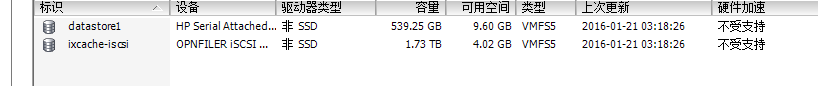 具体esxi设置网络情况 1、管理端口组 设置了内网管理端口,等于三个虚拟化的系统,合并在一个物理端口上,连入内网,作为管理。 其中win2003为调试测试用。management network为esxi内网管理地址。 同时缓存是管理口,也为下载口。 图2 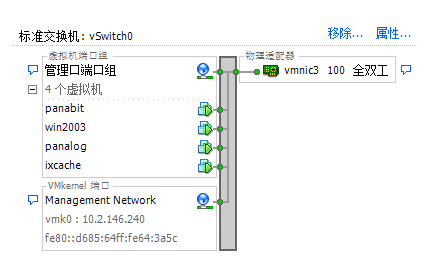 2、流量上行口接外网 流控透明模式的上行出口,接公网的口。 在公网上挂了win2003测试机,设置了esxi的公网访问口。 图3 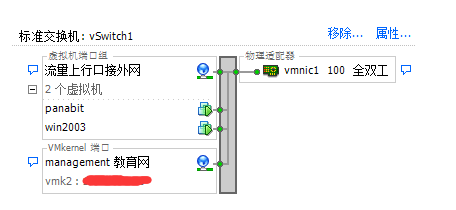 3、流量下行口接内网 此物理接口接内网. 图4 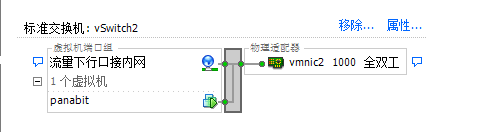 4、电信、教育、集团专线三个出口 由于用的透明模式,没有改造原有网络,所以这里仅仅是预留,随时可以做nat转换,切换成出口。 图5 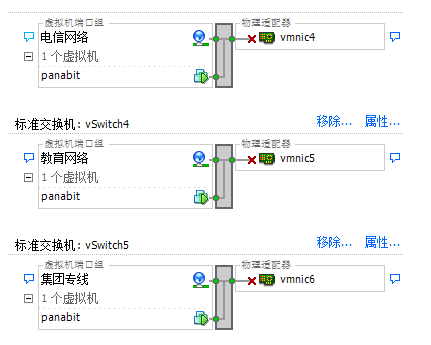 5、流控与缓存通信段 详细情况可以查询一下缓存的牵引模式。其实就是流控和缓存对接的口。 图6 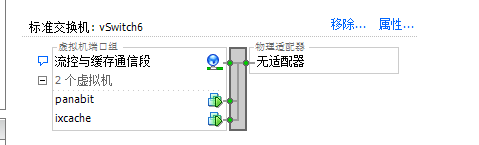 6、为接入的openfiler做的单独的存储。 存储的IP为192.168.120.120 esxi相应的为192.168.120.119 实际上就是服务器和存储直接连一根网线,插在vmnic7的物理口上。 图7 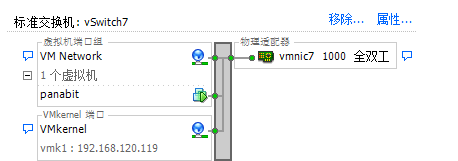 panabit流控设置 数据接口设置 em1与em2为流量上行和下行接口 其余备用,电信、教育网、集团专线还没有设置成接外网,可以用的时候在调整。 图8  流控与缓存的接口设置,模拟wan,详见官方牵引模式文档。 图9  策略路由设置 图10 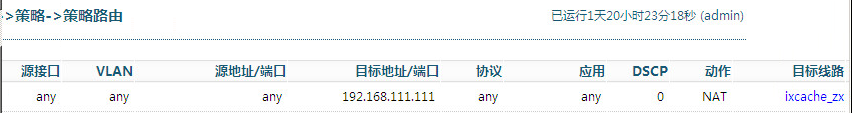 缓存牵引设置 图11 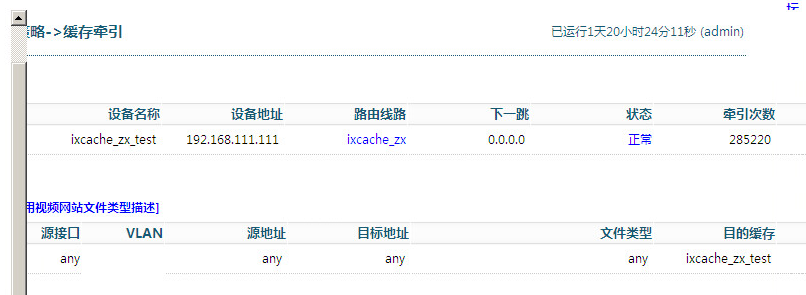 ixcache缓存设置 图12 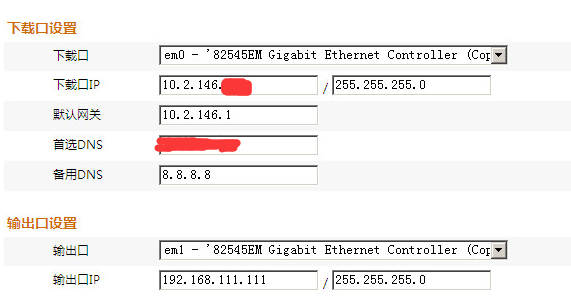 简单搞了一下,熟悉了esxi的网络配置,这点还是实践出真知。 重要注意的一点,一定要在esxi里面设置虚拟交换机的网卡监听模式为混杂模式。不然的话目的地址不是该IP的包是会被丢弃,也就是说,网络怎么弄都是不通的。 标签: 缓存, 审计, esxi, panabit, ixcache, panalog, 流控 本作品采用 知识共享署名-相同方式共享 4.0 国际许可协议 进行许可。
对 Panabit 感兴趣,网上相关资料不多,谢谢分享哈。