停止VCSA更新进程 2023-04-02 虚拟化 暂无评论 3223 次阅读 80%卡主后,依据上述方法修改root密码后,重启依旧无效 重新启动安装提示 Not allowed in current state. Installation already in progress. Installation failed.Please collect the VC support. 参考以下文章删除升级文件/etc/applmgmt/appliance/software_update_state.conf,停止更新 解决故障问题后 ,重新升级。 VCSA 7.0 Update 2 Upgrade Issue - Exception occurred in install precheck phase Like most folks, I was excited about the release of vSphere 7.0 Update 2 and I was ready to upgrade my personal homelab, which was running on vSphere 7.0 Update 1c. However, after starting my VCSA upgrade in the VAMI UI, it quickly failed with the following error message: Exception occurred in install precheck phase Joy … I just attempted to upgrade my VCSA (7.0u1c) in my personal homelab to #vSphere70Update2 and ran into “Exception occurred in install precheck phase” … pic.twitter.com/4mkvxHxdRl — William Lam (@lamw) March 9, 2021 Given the release had just GA'ed less than an hour ago and everyone was probably hammering the site, I figured I would wait and then try again. #Issue I normally use the "Stage and Install" option and after accepting the EULA and providing the required credentials, the upgrade began. 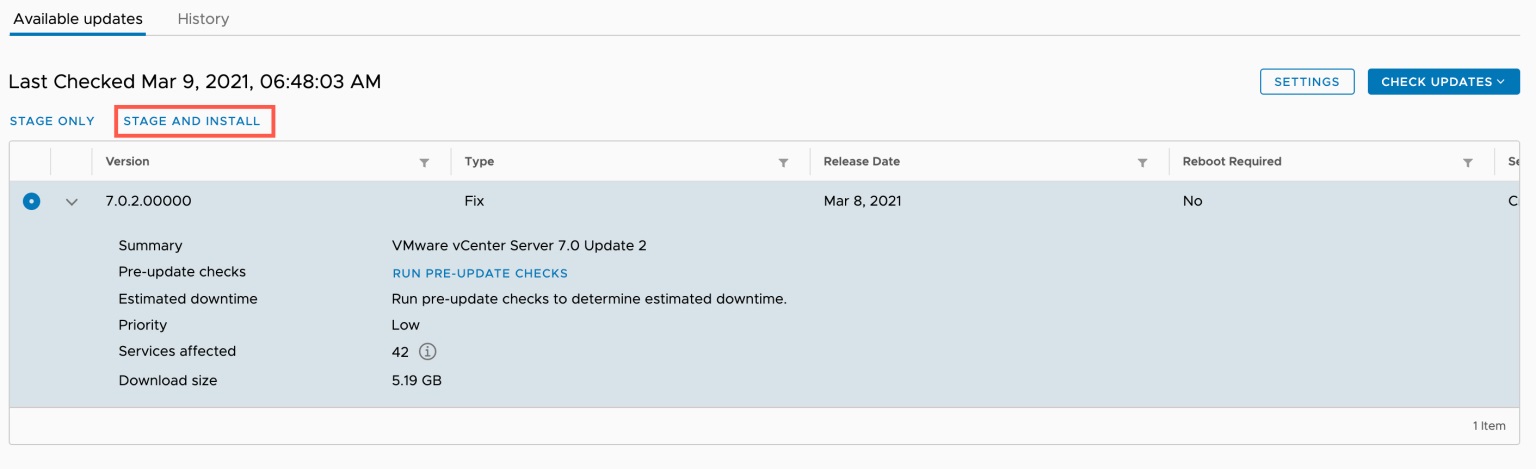 Almost immediately, it failed with the same error and the only option was to click on the Resume button which I did. 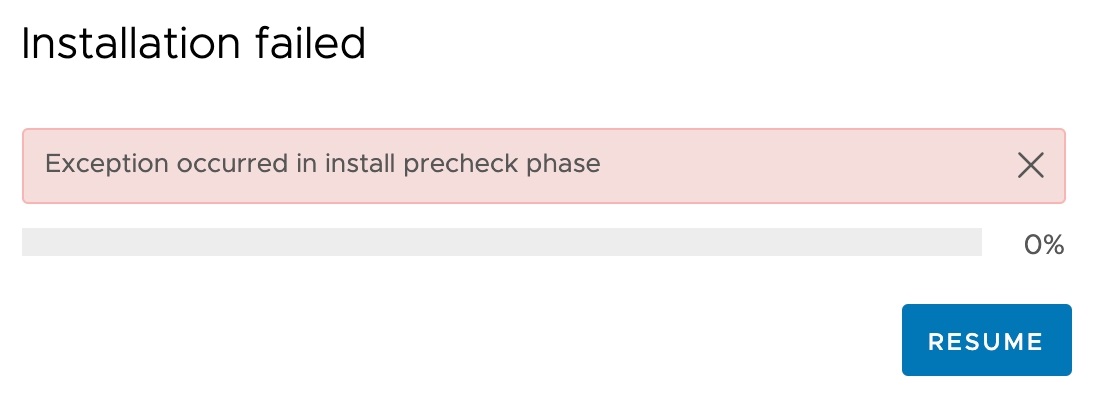 The upgrade seemed to have resumed and pre-check results passed as you can see from the screenshot below. However, after hitting continue, I would be taken right back to the pre-check error as noted earlier. I repeated this a few times and realize it was stuck in this loop. 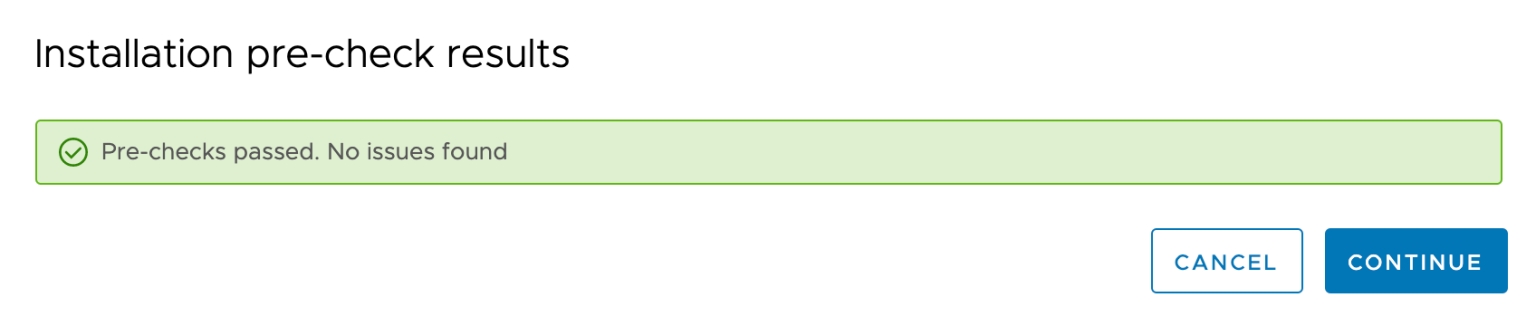 I even attempted to reboot the VCSA, maybe my environment had some issue but the results were the same. There were also a couple of suggestions on removing the following state file /etc/applmgmt/appliance/software_update_state.conf on the VCSA filesystem which apparently was a solution that had worked. However, in this case it did not do anything and I still ran into the issue. 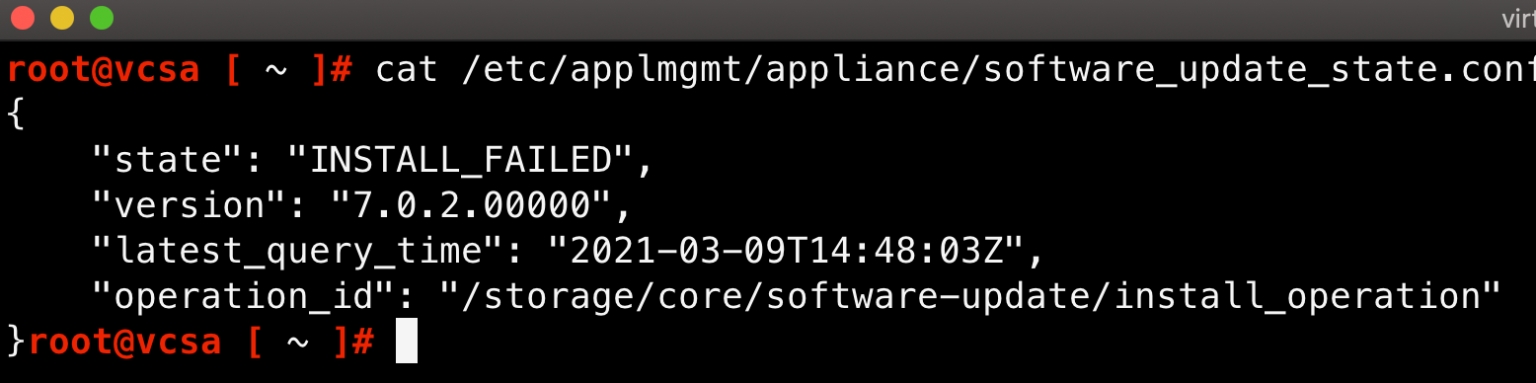 At this point, I was not interested poking around or randomly removing files as I heard few other folks were running into this problem. I generated a support bundle and file an internal bug to have Engineering take a look. Disclaimer: If you are currently facing this problem in a Production environment, please stop and file a VMware Support Request so that this can be officially tracked and you can have GSS reference PR 2732490. The workaround below has only been confirmed by the community and should only be attempted on non-production or homelabs environment where you are comfortable with the workaround. #Workaround Several folks have shared with me a workaround that they have verified which requires the upgrading the VCSA using the VCSA Shell. I have personally not applied this workaround as I wanted to leave my environment in its existing state, in case VMware Engineering need to troubleshoot live. For those interested, below are the instructions to apply the workaround. Step 1 - Login to the VAMI UI and under Updates, only select the "Stage" option to download the 7.0 Update 2 updates. Step 2 - SSH to the VCSA and remove /etc/applmgmt/appliance/software_update_state.conf file Step 3 - Run the following command to install the staged 7.0 Update 2 software: ``` software-packages install --url --acceptEulas ``` Once this operation completes, you should now have a successfully upgraded VCSA to 7.0 Update 2. I will update this blog post as I learn more from Engineering and if this workaround is official, I will ask the team to publish a KB and also mention this in the 7.0 Update 2 release notes. 转自 https://communities.vmware.com/t5/vSphere-Upgrade-Install/Update-of-VMSA-7-0-1-is-stuck-at-92-Converting-data-as-part-of/td-p/2818324 标签: vcsa 本作品采用 知识共享署名-相同方式共享 4.0 国际许可协议 进行许可。