PVE安装后要处理的几个问题 2021-01-17 虚拟化 暂无评论 4131 次阅读 登陆的时候提示没有有效的订阅`You do not have a valid subscription for this server. Please visit www.proxmox.com to get a list of available options.` 用的是免费版的,所以每次都提示这个没有有效的订阅挺烦的 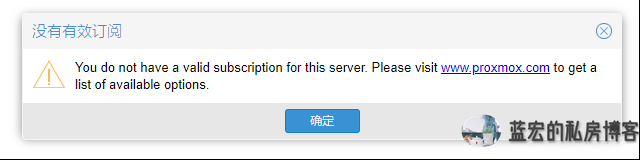 解决方法: 修改文件`nano /usr/share/javascript/proxmox-widget-toolkit/proxmoxlib.js` 修改之前记得先备份一下 然后找到`if (data.status !== 'Active') {` 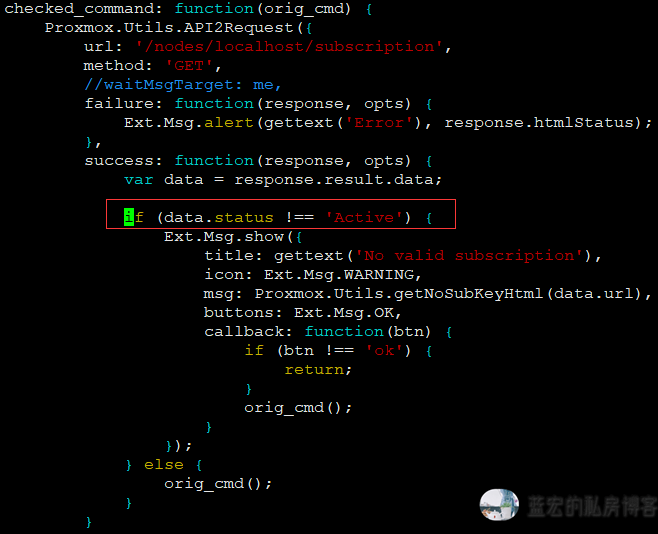 修改为`if (false) {` 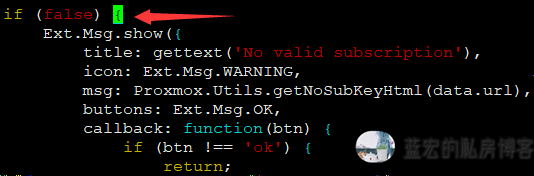 然后保存,重启网页服务 `systemctl restart pveproxy` 然后CTRL+F5强制刷新网页,或清理一下浏览器的缓存就好了! 修改`nano /etc/apt/sources.list.d/pve-enterprise.list` 注释失效软件源 ``` # deb https://enterprise.proxmox.com/debian wheezy pve-enterprise ``` 目前Proxmox中文社区源已正式提供镜像服务,镜像更新频率为每10小时,镜像站机房存放在法国巴黎online机房使用阿里云、华为云融合提供国内CDN加速服务。 地址 http://download.proxmox.wiki ``` # 删除企业源 rm -rf /etc/apt/sources.list.d/pve-enterprise.list #下载秘钥 wget http://download.proxmox.com/debian/proxmox-ve-release-6.x.gpg -O /etc/apt/trusted.gpg.d/proxmox-ve-release-6.x.gpg # 添加社区源 echo "deb http://download.proxmox.wiki/debian/pve stretch pve-no-subscription" >/etc/apt/sources.list.d/pve-install-repo.list ``` 建议同时使用国内debian源 ``` nano /etc/apt/sources.list deb http://mirrors.aliyun.com/debian/ buster main non-free contrib deb-src http://mirrors.aliyun.com/debian/ buster main non-free contrib deb http://mirrors.aliyun.com/debian-security buster/updates main deb-src http://mirrors.aliyun.com/debian-security buster/updates main deb http://mirrors.aliyun.com/debian/ buster-updates main non-free contrib deb-src http://mirrors.aliyun.com/debian/ buster-updates main non-free contrib deb http://mirrors.aliyun.com/debian/ buster-backports main non-free contrib deb-src http://mirrors.aliyun.com/debian/ buster-backports main non-free contrib ``` 最后执行 ``` apt update #apt update&&apt dist-upgrade #如需升级pve,则执行该命令 ``` 最后REBOOT重启虚拟机 转自http://lanhome.com/?id=50 标签: PVE 本作品采用 知识共享署名-相同方式共享 4.0 国际许可协议 进行许可。